Just brought pack, which sprite do I use for planting seeds ?, seems to be the one of the two missing animations which is required for farming. Missing planting and idle sprites.
Which pack is the slime from? I can't find one. Is a Cozy Dungeon coming soon?
(If not, I hope you make plans for it eventually. Even Stardew Valley had dungeons--no matter how much the nature of combat conflicted with the peaceful nature of the game--just because people expected them)
EDIT: It's part of the Farm pack. You clearly planned for that already. I shouldn't be surprised.
Hi there, I have bought fishing and farm already. But the new bundle includes both of fishing and farm. Is it possible to get rest of three package as a bundle?
@coscotty, I use aseprite to do this in bulk. I took the base "charx_walk" png and combined it with all the clothes, eyes, accessories etc... with a script that added each as a layer on top of the primary char_walk png. then I used an export combinations script from https://github.com/PKGaspi/AsepriteScripts to export a bunch of pre-made characters. Worked well except there are SO many combinations I had to manually remove a lot of layers. Could enhance the script to randomize it though!
Hello, I want to create an open source project--all the work I made, and your assets, would be accessible. It is a learning website with gamification on it using these assets. Problem is, people could access the assets files. I can at least create separate license on it, which restrict others to redistribute the assets, but, still, I can't fully stop others from violating the license/rules.
And so I need to ask your permission about this situation. If it is too much to be in open sourced project, I'm fine to make it as closed source.
Other than that, your arts are well-made craft! I have bought 4 of the packs. :)
Hello, very nice pack, my friend and I will be using this for our upcoming school project, but we just discovered that the watering animation seems to be positioned incorrectly? We also found that the eyes sprite sheets are missing some eyes for the tool animations
Know you asked this a while ago, but if you're using this asset pack in Unity, the solution is to change the pivot point of the watering can sprite - i.e. open up Sprite Editor, go to the watering can sprites in question, and move the pivot point so it is higher up on the guy's body, so it positions correctly relative to the other sprites for the guy.
I'm sure other game engines have similar mechanisms for doing this.
Really awesome pack! i think the only thing it lacks right now is an idle animation, but they're pretty easy to do a makeshift one. But for the price this pack is incredibly good value
I love these assets so much, they are such high quality and you could sell them for way more money. In fact I would have easily paid 60 bucks or so for this pack.
I downloaded the bundle and as working my way through the characters pack and didn't see an idle animation for the characters. Do you think you'll add one in the future?
Hi! Great art and very comprehensive across the bundles! I experimented with an idle version for my project by just shifting a pixel here and there. I think it came out pretty cute . Can't wait for an official version though!
I love your art style! Cozy is the perfect word to describe it.
Unfortunately, I am having some trouble with colorizing the char_grey.png file without changing the tools. There is a similar story with hairstyles and clothes that have multiple parts to them like the sailor_grey.png file where the color of the bow is dependent on the changes in color of the shirt.
I was wondering if there were any plans to split these sheets up to allow for more color control of each layer (separate tool handles, tool heads & characters, shirt & bow, hair & hair ties, etc.). I can foresee that this may be too much work to be worthwhile and I understand. I can settle with using the colors options provided, but I would love to have this control in the future.
Your work is amazing and I will definitely be buying more of your assets as I need them. Thank you!
P.S. Are these files missing from the greyscale folder? - clown_grey - pumpkin_grey - pants_suit_grey - lipstick_grey
Hey! Thanks for letting me know! The next update will feature more clothing options and I'll make sure to reinclude the dress! For now might I suggest using a shirt and skirt in the same color? They blend together and make a dress :)
Hey, I got the current fishing animation working for my project but I noticed the the little floating bobber (and maybe a segment sample of the line) are not in that folder. Did I miss them or would it be possible for that to be included in the future?
Great assets! Think that I did something wrong, in unity both sprite sheets (walk and hair) was sliced in 32x32 and 32 in pixels per unit, but the hair seems a bit off.
I had a similar problem. You need to set the max size of the spritesheet to the next upper size. Example: the sprites for the hairs are 2240px wide. Then you need to set it to 4096.
Hey, I just brought your pack, I'm having trouble with cloths, beard, hair. Is it possible to seperate a least one of each for a demo its hard to tell what angle to use for the characters. Nice work by the way.
What game engine did you use to assemble the sprites and animations, or did you use one?
I'm trying to build a character customization scene in Unity. It seems like I need to break apart some of the sprite sheets into the various colors, which I have no problem doing - I figured out how - but I was just curious how you did it for your demos.
Also, was there a small issue with the white pants (top right-most image)? I erased a small piece of that one.
Thank you, shubibubi. I also think I found a missing color in the pants - green_light, and I wasn't sure if the colors are sorted the same way as they are listed in the info.txt. I also have some other suggestions. Could I reach you via Discord, perhaps? Would you like my Discord name?
← Return to asset pack
Comments
Log in with itch.io to leave a comment.
Just brought pack, which sprite do I use for planting seeds ?, seems to be the one of the two missing animations which is required for farming. Missing planting and idle sprites.
hey! you could just use the "pick up" animation backwards for placing items and seeds. hope that helps!
For idle I used the first frame of a different animation, then copied it. I then copied the eyes and changed them to blink.
Hi, can you create pixel character by request? how may i contact for business purpose?
Do these work well with RPGmaker?
Hi, could you please make a quick demonstration video of how to set these character sprites up?
I'm doing it in Aseprite, but I don't think I'm doing it right as it feels a bit cumbersome.
https://0a3r.itch.io/modern-interiors-character-generation-tool
RPG Maker MV is compatible with this asset?
Can you add bank account? pls
That would be really helpful
can you give me full version free pliess?
i dont hath card to buy
Is this compatible with RPGMaker?
Which pack is the slime from?
I can't find one.
Is a Cozy Dungeon coming soon?
(If not, I hope you make plans for it eventually. Even Stardew Valley had dungeons--no matter how much the nature of combat conflicted with the peaceful nature of the game--just because people expected them)
EDIT: It's part of the Farm pack. You clearly planned for that already. I shouldn't be surprised.
Beautiful
Nice Asset!!
Hi there, I have bought fishing and farm already. But the new bundle includes both of fishing and farm. Is it possible to get rest of three package as a bundle?
@coscotty, I use aseprite to do this in bulk. I took the base "charx_walk" png and combined it with all the clothes, eyes, accessories etc... with a script that added each as a layer on top of the primary char_walk png. then I used an export combinations script from https://github.com/PKGaspi/AsepriteScripts to export a bunch of pre-made characters. Worked well except there are SO many combinations I had to manually remove a lot of layers. Could enhance the script to randomize it though!
How do you assemble all the items? Do most people use Photoshop? I thought after purchasing there would be some ready-to-use examples.
I loved it!
Could you send the Color Palette?
Hello, I want to create an open source project--all the work I made, and your assets, would be accessible. It is a learning website with gamification on it using these assets. Problem is, people could access the assets files. I can at least create separate license on it, which restrict others to redistribute the assets, but, still, I can't fully stop others from violating the license/rules.
And so I need to ask your permission about this situation. If it is too much to be in open sourced project, I'm fine to make it as closed source.
Other than that, your arts are well-made craft! I have bought 4 of the packs. :)
Hello, very nice pack, my friend and I will be using this for our upcoming school project, but we just discovered that the watering animation seems to be positioned incorrectly? We also found that the eyes sprite sheets are missing some eyes for the tool animations
Hello,
Know you asked this a while ago, but if you're using this asset pack in Unity, the solution is to change the pivot point of the watering can sprite - i.e. open up Sprite Editor, go to the watering can sprites in question, and move the pivot point so it is higher up on the guy's body, so it positions correctly relative to the other sprites for the guy.
I'm sure other game engines have similar mechanisms for doing this.
really cute pack ! i dig the animation styles as well
this is very inspirational xD i need to get going with my character designs
Really awesome pack!
i think the only thing it lacks right now is an idle animation, but they're pretty easy to do a makeshift one. But for the price this pack is incredibly good value
I love these assets so much, they are such high quality and you could sell them for way more money. In fact I would have easily paid 60 bucks or so for this pack.
I downloaded the bundle and as working my way through the characters pack and didn't see an idle animation for the characters. Do you think you'll add one in the future?
Thank you so much sir.
Hi! Great art and very comprehensive across the bundles!
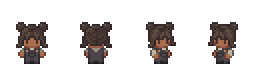
I experimented with an idle version for my project by just shifting a pixel here and there. I think it came out pretty cute . Can't wait for an official version though!
hi i know this is super old but how did you get them put together?
they dont have idle animations?
If you can add idle animation, it will be better. This is a very common animation. Thank you for your hard work.
WOAAHHH
Can you add any other payment method than PayPal. I can't pay with it.
if you click the paypal link, on the log in screen theres a button to click to pay with card
I love your art style! Cozy is the perfect word to describe it.
Unfortunately, I am having some trouble with colorizing the char_grey.png file without changing the tools. There is a similar story with hairstyles and clothes that have multiple parts to them like the sailor_grey.png file where the color of the bow is dependent on the changes in color of the shirt.
I was wondering if there were any plans to split these sheets up to allow for more color control of each layer (separate tool handles, tool heads & characters, shirt & bow, hair & hair ties, etc.). I can foresee that this may be too much work to be worthwhile and I understand. I can settle with using the colors options provided, but I would love to have this control in the future.
Your work is amazing and I will definitely be buying more of your assets as I need them. Thank you!
P.S. Are these files missing from the greyscale folder?
- clown_grey
- pumpkin_grey
- pants_suit_grey
- lipstick_grey
Update: I was able to separate the tools from the characters in char_grey.png by creating a mask with tool overlays from the main folders.
In this process, I also happened to notice that the pickaxe in char_grey.png is not the same as the one in pickaxe.png for two frames.
Will try to do something similar with the other files, like clothing, but with a custom mask since they aren't already separated.
This assets are so useful! Thanks for making this. I really hope you add picking items!
Hey! I love these assets, thank you! But is it possible that the dress is missing?
Hey! Thanks for letting me know! The next update will feature more clothing options and I'll make sure to reinclude the dress! For now might I suggest using a shirt and skirt in the same color? They blend together and make a dress :)
Thanks for your quick reply and suggestion! I just wanted to be sure that I'm not just too blind to find the dress ;)
idle
I bought this amazing asset, hopefully you will add an idle animation.
Love the art work! I'm building a game and I was wondering if you are available for contract work.
Can you send me an email at mick@mickdegraaf.nl to get in touch?
Can you make an all in one collection to purchase for all your cozy things please?
this
Is there an animation for picking up stuff?
Hey! Not at the moment, sorry!
your work is amazing !!but I don't know how to use fishing animation,Can you put all the animation together ?
Once I have finishes all the updates I will include a big sheet with all animations!
!!!Wonderful
Hey, I got the current fishing animation working for my project but I noticed the the little floating bobber (and maybe a segment sample of the line) are not in that folder. Did I miss them or would it be possible for that to be included in the future?
Thanks!

Hi,
Great assets! Think that I did something wrong, in unity both sprite sheets (walk and hair) was sliced in 32x32 and 32 in pixels per unit, but the hair seems a bit off.
Thanks :)
i think you need to set the filter mode to point (no filter) .
I had a similar problem. You need to set the max size of the spritesheet to the next upper size. Example: the sprites for the hairs are 2240px wide. Then you need to set it to 4096.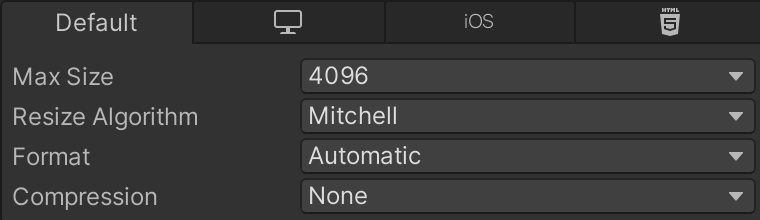
you are a life saver =)
Ah sorry about that! You have to use 32x32, the character is 20 pixels tall.
Hi, can we expect hoe animation too in the future update xd?
Hey! I just added a Hoe animation!
Wow this is nice, thanks!!
Hey, I just brought your pack, I'm having trouble with cloths, beard, hair. Is it possible to seperate a least one of each for a demo its hard to tell what angle to use for the characters. Nice work by the way.
Hello! I just updated the pack and all files now come sorted by animations. I hope that helps!
What game engine did you use to assemble the sprites and animations, or did you use one?
I'm trying to build a character customization scene in Unity. It seems like I need to break apart some of the sprite sheets into the various colors, which I have no problem doing - I figured out how - but I was just curious how you did it for your demos.
Also, was there a small issue with the white pants (top right-most image)? I erased a small piece of that one.
Thanks.
Hey! do all pixel art related things in aseprite. Thanks for letting me know about the pants, I'll have a look at that!
Thank you, shubibubi. I also think I found a missing color in the pants - green_light, and I wasn't sure if the colors are sorted the same way as they are listed in the info.txt. I also have some other suggestions. Could I reach you via Discord, perhaps? Would you like my Discord name?